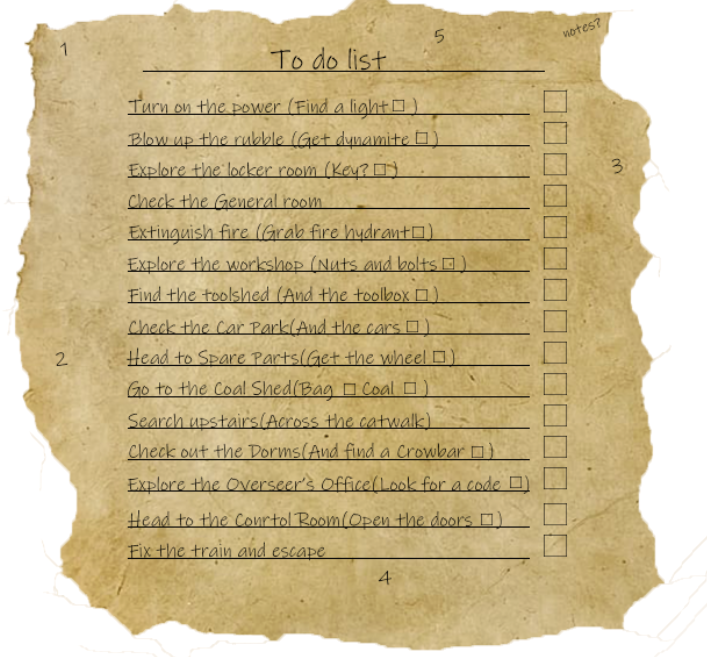The compilation of all work on my Imagined World Project;
Production Management
PM 2 – Plan the provision of requirements for a specific production
The project brief we received included the theme of metal and glass and how they have become a part of Sunderland’s past. This was the only thing we had to tie into the project. Using this, i decided to focus more on metal rather than glass and looked into the old railway systems and how big they were in Sunderland. I created the idea of escaping from an old railway station by using an abandoned train, linking into the metal theme.
From this plan, me and my team started planning out our project. We looked at everything we needed for the project and how we were going to plan our time over the 13 weeks we had. We created a production schedule, asset list, tech spec and burn-down chart based on assets we needed and how we each were going to complete them.
Evidence
PM 3 – Be able to co-ordinate a production process
In my team, there is 6 team members. Me – doing more UI and design work with some light coding, Lee – our main coder focusing on the larger scripts, Connor – working in Unity to build the project and create a layout, with Cameron, Anthony and Ryan taking care of asset creation and concept designs. We chose these roles based on our chosen specialism and how we wanted to work on the project. I feel like we split the workload pretty evenly at first, however it became apparent that Connor would have a larger workload based on his job of building the scene. To make up for this, we gave him less tasks on his workload so most of his time could be spent in Unity with the project. We broke up the schedule into 3 different parts. pre-production, minimum viable product and the official hand in time. This was so we could efficiently divide up our time depending on where we needed to be in the project.
Evidence
PM 4 – Know how to complete industry standard documentation
The asset list we created contained every asset we needed when we started the project. This helped us understand the scope of the project and each task, allowing us to divide our time up depending on the asset we were building.
Our production schedule allows us to plan out our time based on tasks and how much time we have. It also allows us to update the rest of the team on our progress and how we are completing tasks, which is an important part of this project.
With this project, I feel like we didn’t really use the burn-down chart like we should have. It is a useful tool to see if we are on track with our project and if we will complete jobs like we have planned out.
A technical specification is a document that details the inner workings of our project. This includes things like what engine we will use, intended platform to release on, our goals for the game and the like.
Scrum sheets help us to keep track of what we have discussed in a scrum and what decisions have been made in said scrum.
Evidence
PM 5 – Know how to organise and schedule post production activities
For post production, we planned to have a week or two for people to polish our game and make sure that everything we planned out was completed. Ultimately, we added to our project over the weeks we made it so we didn’t get the post production time we had planned out. This is something to work on for my next team based project.
Evidence
Working in the Games, Animation and VFX Industries
WI 4 – Be able to work effectively to an industry Brief
At the start of the project, i feel like we did well with using and following pre-production documents we had made. However, the later in the project we got, the more we improvised with tasks and when we would complete them. We started just talking between us what the best course of action was, rather than use and update documents we had made. As stated before, we split the workload of the project based on how simple or difficult a given task would be. We split into two different sides, the modellers who would create assets for the project and the coders, who would design, code and build the project. These tasks were further split between the different team members. Admittedly, I feel like i got a mishmash of different tasks to complete and don’t have a main part of the project to call my own, instead working on various different things based on what else was needed.
Evidence
WI 5 – Know the principles of AGILE and SCRUM as project management techniques
Scrum is a way of thinking about a project in more flexible and free-flowing way, rather than the more rigid and structured waterfall plan. It is a way of building up a project in layers, rather than completing certain areas of the project and moving onto the next. It helps to create a minimum shippable product that we can then steadily improve on and change if needed. Scrum is a way of working, while Agile is a way of thinking about working. Agile is a methodology that helps you think about work in a more productive and thoughtful way.
Evidence
WI 6 – Be able to work effectively in a team on a time constrained project
Overall, I feel like my team was well organised with our project. At the start we followed documents and our plan efficiently. However, we started to just rely on each other to help keep us organised and on track, setting deadlines for when we wanted different aspects of the game done. Because of this, we didn’t really follow the production schedule that closely. We kept up pretty consistent communication inside of college with our seating arrangements and a group chat we used for this project. Admittedly, communication outside of college was more difficult, but this rarely hindered progress with the project. With our team, we accommodated for Connor when we realised he had a larger workload compared to the rest of us and tried to help him complete his tasks so he could focus on building the project himself. Anthony and Cameron also helped create some of Ryan’s models we needed when Ryan himself was absent from college for a few days.
Evidence
Images and Sounds for Imagined Worlds
SIW 2 – Be able to use traditional techniques and digital processes to produce art with accompanying sound for an imagined world concept
I have used various different software to create assets for our game. This includes Unity, Photoshop and some audio programs to create whatever asset i needed to. I was in charge of sound for our game, finding suitable sound effects and getting them ready to be implemented into the game. This process was harder than i first thought, as finding suitable sounds to fit the product turned out to be a chore. Because of this, we couldn’t have as many sounds as we wanted in the final product.
Evidence
ISIW 3 – Know how diegetic and non-diegetic sounds are used to enhance the aura of an imagined world
In our project, we have used diegetic sounds to highlight different important actions the player has done, like an audio response to the player’s actions. This helps show the player that they have succeeded in a task by using the audio to tell them. We used music on the title screen, which would count as non-diegetic sound to give the product a bit more life. Diegetic is sounds made in the game world, such as footsteps or switches, while non-diegetic sounds are ones not produced in the scene, such as some music and narration.
Evidence
Asset list
Overall, i have created a variety of different assets for the project. Initially, i wanted to be a coder for this project and while i have done some light coding for things like the menu and timer, as the project developed i started to get more into the design aspects of my work. I enjoyed working in Unity and using it’s assets to create UI for the game.
The list of assets i have created include;
- The main menu.
- In world countdown timer and UI timer.
- In-game checklist used for the UI.
- Particle systems that include fire, an explosion and steam.
- Gathered sound and music to implement into the game.
Admittedly, I feel like I didn’t have as big of a role in the project as i would have liked to. I feel this is because i was unsure of what area of Unity i wanted to work with, however now i feel like it is the design and building aspect of it. Using this, I aim to contribute a bigger part to my next project and be able to have a part of it that i can call my own.
Main Menu
For me, the main menu was the most fun to create. The coding was fairly simple, mainly requiring the use of buttons in Unity. The design work was fun, using text mesh pro and it’s assets to create different fonts, colour gradients and designs for the text.
World and UI timer
Before starting this project, i already had the basis of a timer script created. The main task i had was getting it to display like an actual clock. After that, I created two separate timers, one for the UI of the player, and one in the game world. They use text mesh pro which is how i am able to use both types and they both load a new scene when they reach zero. Overall happy with how they look and function in the game.
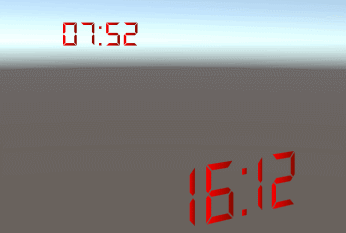
In-game checklist
The checklist was also a fun asset to create, requiring more art and design work than anything else. I took the main actions the player needed to do, summarised them a little and wrote them down like a list the character could have wrote. Thanks to a script created by Connor, when the main task is completed a check mark will appear in the box, showing the player what they have accomplished.
Particle Systems
This was my first time working with particle systems, and they are more complex than first thought. It was interesting learning everything i could create with them, and how one small tweak could drastically change the outcome. The fire system has also been re purposed as an explosion for dynamite, which is seen in the final production video.
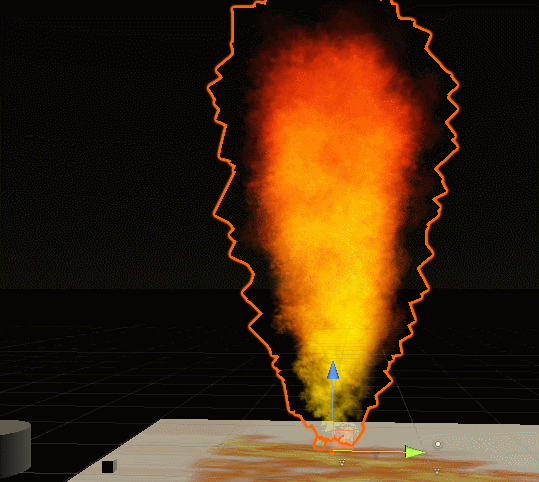
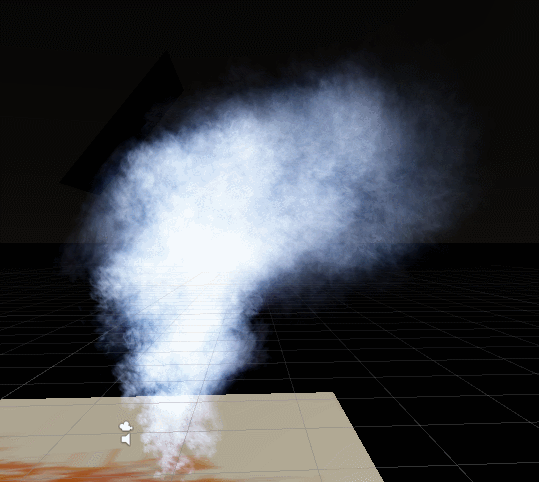
Sounds
The sounds I found and tweaked are all shown in the video of the final product. I didn’t realise how difficult finding appropriate sounds would be for a game, and felt hindered by this. Next time, i would like to try and create sounds for our game, either digitally or by use of Foley.
Evaluation
I feel like the game me and my team have created is simple, yet well made. We all put the time in and stuck to our planning of what we wanted, and thus delivered our plan. I feel like we worked well as a team and we listened to and helped each other out where needed. I feel our teamwork was good and we tried to accommodate to everyone the best we could. Our communication was great in college, but i feel could be improved while away from college. At first, we stuck quite well to our planning and schedule, but as the project developed we started adding in more elements that we didn’t plan for and creating them in whatever order we needed to. For next time, i would want a less rigid plan that would allow for such changes while still keeping us on track.
Evidence